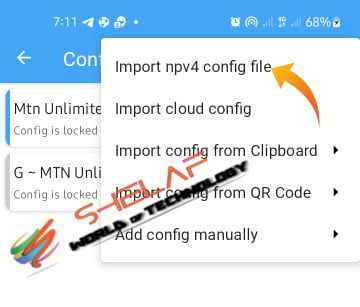I’m pretty sure many readers of our blog with Android devices are already flexing with MTN Unlimited free browsing via the HA Tunnel Plus posted yesterday. Here is another good alternative for Android users, as well as to accommodate iOS users.
The NapsternetV active Configuration File has brought back MTN Unlimited free browsing and made it better than before. There is no cap on how much data you can accumulate with this MTN cheat, and it allows you to surf at rates of up to 40 Mbps.
I’m going to believe that we all know about Napsternet VPN and that most of us have it set up on our smartphones. If so, you just need to import the active configuration file that has been given to get going. However, allow me to disclose all crucial details for the benefit of others.
MTN Free Browsing Requirements
- MTN 3G, 4G, or 5G SIM
- NapsternetV VPN app – Download it from Google Play Store Here for Android or App Store Here for iOS devices.
- NapsternetV VPN active Config File – 7 files with different servers uploaded for each OS, just download and use any of the servers.
Android users, || Download Here,
iOS users || Download Here
Users of iPhones must wait one to three minutes for the connection. Freebiestech is the file password.
Noticed: The iOS Configuration File will expire on October 28, 2022, whereas the Android Configuration File will expire on October 27. To obtain the latest configuration file, bookmark this page.
MTN Unlimited Free Browsing with NapsternetV – Set Up Process
- Use the links above to download NapsternetV VPN and the config file.
- Launch the VPN app.
- Click on the world
![🌎]() icon in the app’s upper right corner.
icon in the app’s upper right corner.![New Blazing MTN Unlimited Free Browsing Using NapsternetV for Android and iOS Users 7 napsternetv world icon]()
- Now click the plus
![➕]() icon
icon - Click on “import npv4 or inpv config file”.
![New Blazing MTN Unlimited Free Browsing Using NapsternetV for Android and iOS Users 8 napsternetv import config file for MTN Unlimited Free Browsing]()
- Locate where the config file for Android or iOS was saved on your phone and select the file
- After that, the Configuration file will be inserted. Click the imported file, then select the “Back” button.
![New Blazing MTN Unlimited Free Browsing Using NapsternetV for Android and iOS Users 9 napsternetv config files for MTN Unlimited Free Browsing]()
- Go ahead and click the blue big play icon in the app’s lower right corner to connect, wait a few seconds for it to connect.
- To determine whether your connection was successful after connecting, hit the “Stats” button to see if the uplink and downlink start reading.
- Then, minimize the app and have fun.
If during importation supported config files are shown as unsupported ones, navigate to settings and check the show all files checkbox and then retry the importation.
That is all for now. Enjoy while it lasts.
If you have any questions, feel free to drop a comment.
Sharing is caring, kindly share this post on your various social media platforms.
 icon in the app’s upper right corner.
icon in the app’s upper right corner. icon
icon