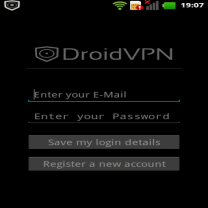Mtn Bis Plan is Back and Now Blazing Well On PC and Android Mobile Devices via VPN Software. After some months when Mtn nailed our surfing with their Bis plans via VPN, now I'm glad to inform you that is back and better. PC user can now enjoy Mtn Bis plan via PD-Proxy, while DroidVPN work fine on Android phone with Mtn Bis.
To Subscribe to the Mtn Bis Plans, follow the instructions below for the monthly and daily subscription plans respectively.
Monthly MTN BIS Plan
To subscribe to the MTN Bis monthly plan, text BBC in a text message to 21600 it cost N1000 and the 3Gb will be given.
Weekly MTN BIS Plan
To subscribe to the daily MTN BIS plan, text BISday in a text message to 21600 it cost N120 and the 3GB will be given as well.
2. Go to DroidVPN Setting, click on Connections and choose TCP
After that change the following:
![]() 1. Download PDProxy here if you don’t already have it installed on your PC
1. Download PDProxy here if you don’t already have it installed on your PC
Connect your Modem Using
Note that PD-Proxy only allows 100MB per day for free users. You need to upgrade to premium plan if you want to enjoy unlimited. It is just #650 per month.
Hope this information helps?
If it works for you, don't forget to comment here and remember to Click Share/Like buttons for the benefit of others.
To Subscribe to the Mtn Bis Plans, follow the instructions below for the monthly and daily subscription plans respectively.
Monthly MTN BIS Plan
To subscribe to the MTN Bis monthly plan, text BBC in a text message to 21600 it cost N1000 and the 3Gb will be given.
Weekly MTN BIS Plan
To subscribe to the daily MTN BIS plan, text BISday in a text message to 21600 it cost N120 and the 3GB will be given as well.
For Android Users To Use Mtn Bis Via DroidVPN
1. Just visit Google play store and download DroidVPN if you haven’t done that yet2. Go to DroidVPN Setting, click on Connections and choose TCP
After that change the following:
3. UDP: 53
4. TCP: 5222
5. Bind local: 1100
6. Go to HTTP Header setting in DroidVPN
7. Host: web.blackberry.com
8. x-host: web.blackberry.com
4. TCP: 5222
5. Bind local: 1100
6. Go to HTTP Header setting in DroidVPN
7. Host: web.blackberry.com
8. x-host: web.blackberry.com
9. Enable Proxy and tick enable IP
10. PROXY :10.199.212.2
11. PORT: 8080
11. PORT: 8080
Configure your Connection Setting as Follow
» APN: web.gprs.mtnnigeria.net.
» Proxy: leave it empty
» Port: leave it empty
Ifyourconnectionis not stable kindly connect your terminal emulator to make it stable.
Note that DroidVPN only allows 100MB per day for free users. You need to upgrade to premium plan if you want to enjoy unlimited.
Note that DroidVPN only allows 100MB per day for free users. You need to upgrade to premium plan if you want to enjoy unlimited.
For PC Users To Use Mtn Bis Via PD-Proxy
 1. Download PDProxy here if you don’t already have it installed on your PC
1. Download PDProxy here if you don’t already have it installed on your PC2. Extract and install the software and if it asks for TAP DRIVERS please install and
grant it permission, then run the application
3. Register an account at http://www.pdproxy.com/signup.htm
4. Go to PDProxy Settings » Tools » Advance settings» Click on Parent Proxy and set it as shown below:
5. Click on enable Parent Proxy and inside the box input 10.199.212.2 PORT: 8080
6. Click on Headers, inside the inbox input the following:
» Host:web.blackberry.com
» x-host:web.blackberry.com
7. Save it.
grant it permission, then run the application
3. Register an account at http://www.pdproxy.com/signup.htm
4. Go to PDProxy Settings » Tools » Advance settings» Click on Parent Proxy and set it as shown below:
5. Click on enable Parent Proxy and inside the box input 10.199.212.2 PORT: 8080
6. Click on Headers, inside the inbox input the following:
» Host:web.blackberry.com
» x-host:web.blackberry.com
7. Save it.
Connect your Modem Using
» APN: web.gprs.mtnnigeria.net
» Username: leave it blank
» Password: leave it blank.
» Password: leave it blank.
» Save and connect.
Note that PD-Proxy only allows 100MB per day for free users. You need to upgrade to premium plan if you want to enjoy unlimited. It is just #650 per month.
Hope this information helps?
If it works for you, don't forget to comment here and remember to Click Share/Like buttons for the benefit of others.
If you enjoyed this post and wish to be informed whenever a new post is published, then make sure you Subscribe to our regular Email Updates!